-
تعداد ارسال ها
17 -
تاریخ عضویت
-
آخرین بازدید
-
روز های برد
1
نوع محتوا
نمایه ها
فروشگاه
تالارهای گفتگو
بخش دریافت
پست ها ارسال شده توسط r.babazadeh
-
-
دوستانی که دنبال کتابخونه میگردن
به سایت اصلی مراجعه کنن و سرچ کنن
لینک دان رو بدن من براشون دان کنم
البته یکم دیر به دیر سر میزنم به سایت
-
سلام من شدیدا دنبال کتابخانه CustomDialog هستم خواهش،میکنم یکی به من بده
Dim CD as CustomDialog هست نمیدونم چی به چیه
توسایت اصلی سرچ کن لینک بده دان کنم
-
ادرس کتاب خونشو بده برات دان کنم
تو اون فایل صفحه اول کتاب خونه نبود
فقط یه فایل پی دی اف توش بود
-
کتابخانهCustomMsgBox
Requirements:
- B4A 2.xx
- RichString Lib
- StringUtils Lib
- Add the Class module "CustomMsgBox.bas" to your project
How to use:
Initialize the class like this for example:Code:Sub Globals
Dim MyMsgBox As CustomMsgBox
End SubThen, create your custom message box:
Code:'With Icon
myMsgBox.Initialize(Activity, Me, "Default", "H", 1, 95%x, 200dip, LoadBitmap(File.DirAssets, "WarningIcon.png"))
'Without Icon
myMsgBox.Initialize(Activity, Me, "Default", "H", 1, 95%x, 200dip, Null)
'Then add text to the Title and Body of the custom msgbox
MyMsgBox.Title.Text = "Custom MsgBox v1.0"
MyMsgBox.ShowMessage("Simple box with 1 button, horizontal")
...
'This routine will get the button tapped, in this case "Default"
'is the name of the message box, you can name yours with whatever name you like
Sub Default_Click
Msgbox(myMsgBox.ButtonSelected, "Button Pressed")
End Sub-
 2
2
-
-
-
 1
1
-
-
دوستان کسی نمیتونه اینو دان کنه
-
درود
کتاب خانه و سمپل Base64 encode/decode image library رو لازم دارم
http://www.b4x.com/android/forum/threads/base64-encode-decode-image-library.31031/#post-180524
ممنون
-
سلام
کتاب خانه LGauges
گیج عقربه ای

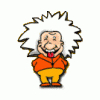
تاپیک جامع درخواست کتابخانه های رایگان B4A
در کتابخانه ها (Libraries)
ارسال شده در
داداش این تو فایلش فقط یه پی دی افه
Functions_Properties_TOC.rar